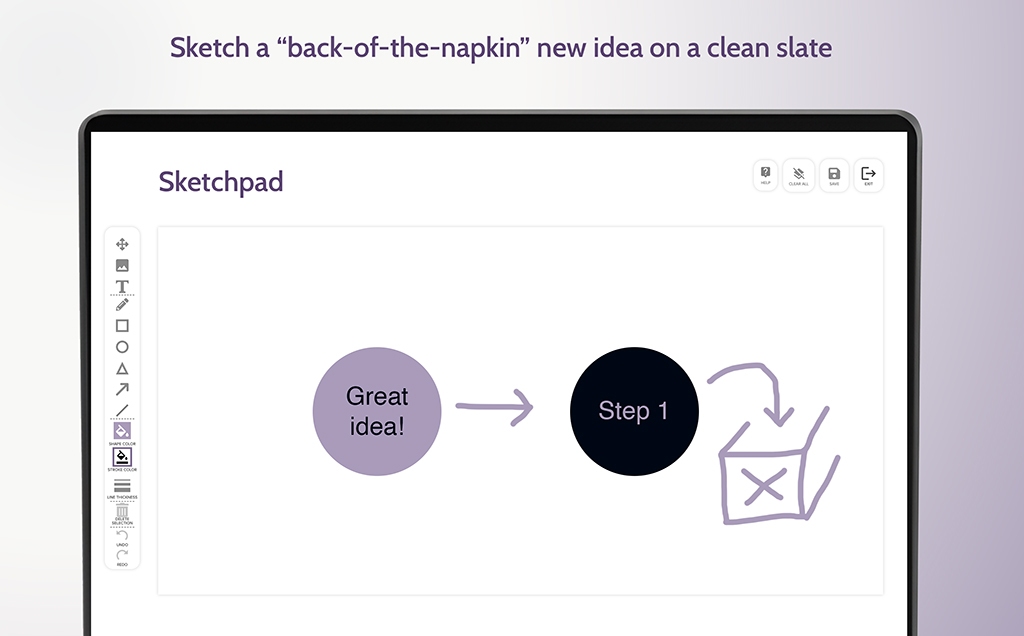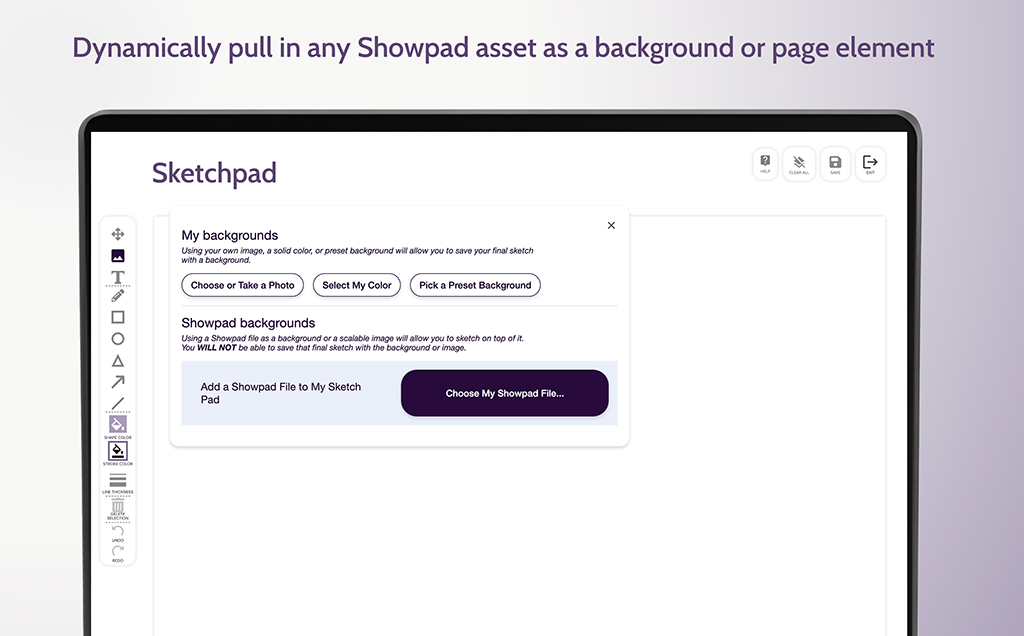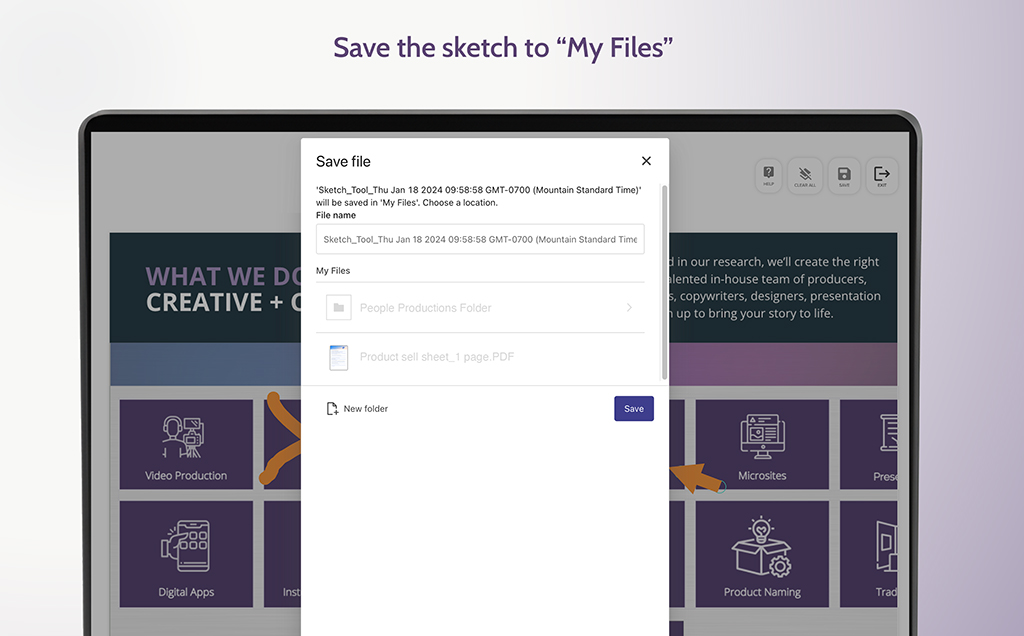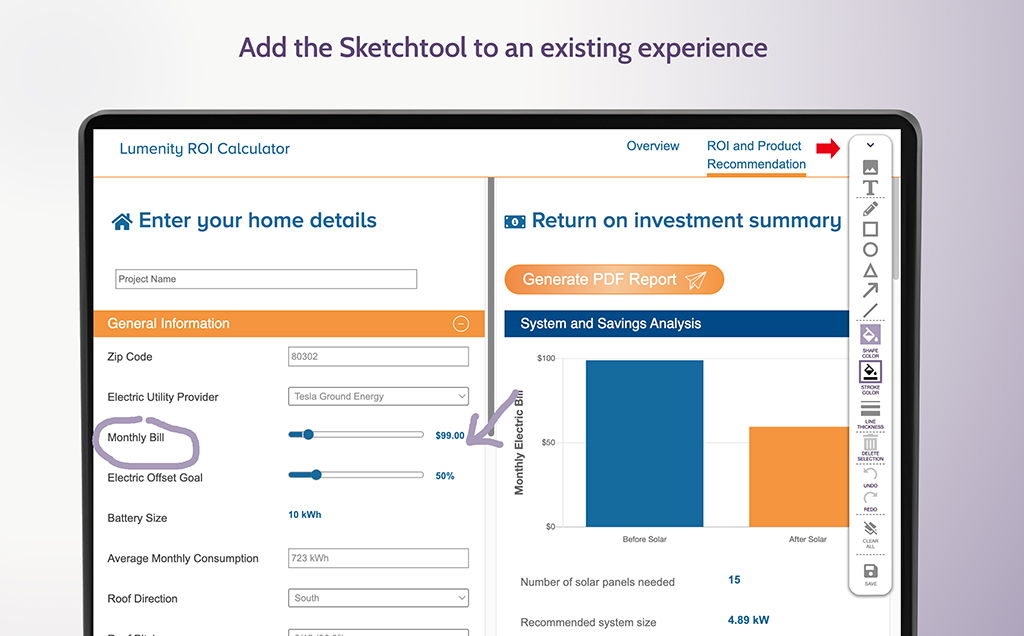Sketchpad
by People Productions
Create in-the-moment interest in any presentation or app.
Draw, sketch, or write key points to personalize every Showpad presentation, even within apps! Reps can start with a clean whiteboard or a company-branded background, or they can pull in a Showpad asset on which they can draw circles, underline, or highlight exactly what’s important to that customer.
Create in-the-moment interest in any presentation or app.
Draw, sketch, or write key points to personalize every Showpad presentation, even within apps! Reps can start with a clean whiteboard or a company-branded background, or they can pull in a Showpad asset on which they can draw circles, underline, or highlight exactly what’s important to that customer.
- Draw wireframes
- Sketch a “back-of-the-napkin” new idea
- Clarify client pain points
Description
With Sketchpad you can make sure the most important messages are delivered and understood every time, right within your Showpad interface. Sketchpad lets you draw over a clean color background, or company-branded background, or dynamically pull in any asset in Showpad as a background or element. You can even pull in multiple assets to one “board” and move or size them.
Then use the pencil, shapes, or arrow tools to connect or emphasize any element. An easy-to-use text tool with changeable fonts lets you add labels, benefits, or explanations. You can change the thickness or stroke of the pen tool, add different fill colors to shapes, or make them transparent. We can even customize Sketchpad to feature your company-branded elements such as fonts, colors, and icons. Save the edited asset to ‘My Files’ in Showpad.
You can also use Sketchpad’s functionality seamlessly with any existing Showpad Experience, such as a playbook, an ROI calculator, or a product comparison tool! Add an expandable Sketchpad toolbar to your experience that can be opened at any time so your users can draw directly within the existing experience.
Sketchpad is optimized for Showpad, and even works on your website. Contact People Productions to learn more.
Media
Features
Bring more interaction and spontaneity to any meeting
When customers feel heard, engagement goes up. Sketchpad gives you the ability to respond organically to questions or comments in the midst of a meeting so your prospect knows you are listening.
Draw connections between assets in your Showpad library
Help your customers see how it all fits together! Sketchpad makes it easy to draw connections between products, processes, ideas, or benefits, all while staying in Showpad.
Give extra emphasis to key points
As the conversation progresses, Sketchpad lets you come back to key points with a visual memory cue. Underlines, stars, and check marks all give that extra confirmation of what matters most from the conversation.
FAQ
Your team will be up and running on Showpad Sketchpad within days after we get your brand elements.
Pricing is easy. Smaller teams have simple per-user pricing. Larger organizations have straightforward flat-rate options. Contact People Productions for more information.
Disclaimer
Most products listed on ecosystem.showpad.com are not developed by Showpad (i.e. third-party products). Third-party products are governed solely by the terms and conditions agreed between Customer and the third-party product developer. Showpad does not make any commitments or claims regarding security, confidentiality, or performance of any third-party products, and specifically disclaims any liability regarding those products. Third-party products are activated and used at the sole risk of Customer and are not supported by Showpad. To the extent any third-party Product accesses, processes, or gathers personal data, the applicable third party is Customer’s direct data processor, and is not acting as a data sub-processor of Showpad.
Details
Details
Devices: Works on desktop, tablet, or mobile
Connection: Works offline
Current App Version: Version 1.0